
Originally posted 2024-01-14 16:16:48.
Torrents have revolutionized the way files are shared across the internet, granting users access to an extensive library of content at their fingertips. With their peer-to-peer (P2P) sharing technology, torrents have become an integral part of the online ecosystem. However, navigating through the intricate world of torrents can be a daunting task for newcomers. Fear not, as this article aims to demystify the process and provide you with a comprehensive guide on how to effectively use torrents. Whether you’re a tech-savvy individual or just a curious user eager to explore this realm, we will walk you through the necessary steps, safety precautions, and best practices to enhance your torrenting experience. So, fasten your seatbelts and get ready to unlock a whole new world of limitless online sharing.
Understanding Torrents: A Beginner’s Guide
1. How do Torrents Work?
Before delving into using torrents, it’s important to understand how they work. At their core, torrents are a peer-to-peer (P2P) file sharing technology. This means that instead of downloading files from a single source, you are downloading bits and pieces from multiple users worldwide. Torrent files contain information about the file you want to download, as well as a list of trackers that help your torrent client connect to other users with the same file.
2. Choosing a Torrent Client
To start using torrents, you’ll need a torrent client software. There are plenty of options available, both free and paid, but some popular choices include uTorrent, BitTorrent, and qBittorrent. These software allow you to download, manage, and share torrent files. For beginners, it’s recommended to choose a user-friendly client with a clean interface.
3. Finding Reliable Torrent Websites
Next, you’ll need to find a reliable torrent website to search and download files from. Websites like The Pirate Bay, KickassTorrents, and 1337x are well-known in the torrenting community. However, it’s crucial to use caution and consider using a virtual private network (VPN) to protect your online privacy while torrenting. When using torrent websites, look for files with high seeders and positive comments to ensure you’re downloading from trusted sources.
4. Downloading Torrent Files
Once you’ve found a torrent file you want to download, downloading it is as simple as clicking on the magnet or download link. Your torrent client will automatically launch and start downloading the file. It’s important to note that the download speed depends on various factors like the number of seeders, your internet connection, and the size of the file. Be patient and allow the download to complete.
5. Seed, Share, and Stay Safe
One of the fundamental principles of the torrenting community is to seed back what you download. Seeding means leaving the torrent client open even after your download completes, allowing other users to download from you. This helps maintain the availability of files and ensures the longevity of the torrenting ecosystem. Additionally, remember to share files responsibly and respect copyright laws. Lastly, always stay safe by using reliable antivirus software, keeping your operating system and torrent client up to date, and avoiding suspicious files.
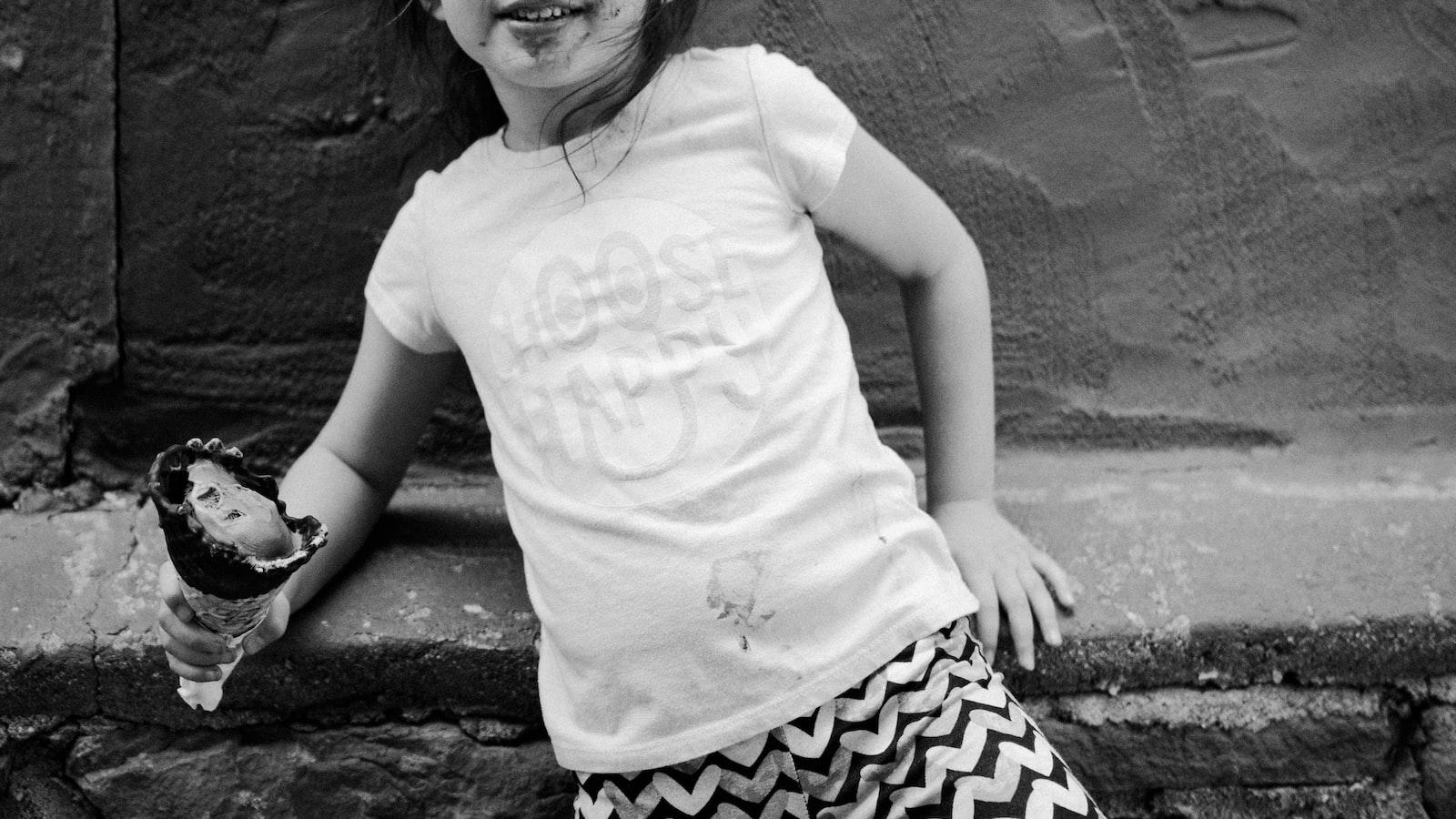
Choosing the Right Torrent Client: Key Features and Recommendations
Torrenting has become a popular way to download and share files over the internet. Whether you’re a newbie or a seasoned torrent user, choosing the right torrent client is crucial for a smooth and efficient experience. In this post, we will explore key features to consider when selecting a torrent client and provide some recommendations to help you make an informed decision.
1. User-Friendly Interface:
When choosing a torrent client, it is essential to opt for one with a user-friendly interface. This ensures that even beginners can navigate the software easily. Look for intuitive menus, easily accessible settings, and a clean design. A clutter-free layout will make managing your downloads and torrents a breeze.
2. Speed and Efficiency:
Torrent clients are known for their ability to download files quickly. Look for a client that offers fast download and upload speeds. Some torrent clients also come with built-in features like bandwidth allocation and speed limits, allowing you to prioritize your downloads and maximize your internet connection’s efficiency.
3. Support for Various Platforms:
Make sure the torrent client you choose is compatible with your operating system and device. Popular torrent clients are usually available for Windows, Mac, and Linux. Additionally, some clients also have mobile versions for iOS and Android. Choosing a client that supports your preferred platform guarantees a seamless experience across devices.
4. Extensive Search and Organization Capabilities:
Torrent clients with built-in search features save you time and effort by allowing you to find and download torrents without leaving the client. Look for clients that offer customizable search filters to narrow down your results. Additionally, consider software that enables easy organization of your downloads, such as the ability to categorize, prioritize, and manage multiple torrents simultaneously.
| Torrent Client | Built-in Search Feature | User-Friendly Interface |
|---|---|---|
| Client A | Yes | Yes |
| Client B | No | Yes |
5. Additional Features and Plugins:
Some torrent clients go the extra mile by offering additional features and plugins that enhance your torrenting experience. For example, some clients support remote access, allowing you to control your downloads from anywhere. Others may have built-in media players or the ability to stream video files while they are downloading. Consider these additional features when selecting a torrent client to cater to your specific needs.
In conclusion, when it comes to choosing the right torrent client, take into account factors such as user-friendliness, speed and efficiency, platform compatibility, search capabilities, and additional features. By evaluating these key features and considering our recommendations, you can find the torrent client that suits your requirements and enjoy a seamless torrenting experience.
Finding Reliable Torrent Sites: Tips for Safe and Legal Downloads
When it comes to downloading files over the internet, torrents have become a popular choice for many users. However, it’s essential to find reliable torrent sites to ensure safe and legal downloads. Here are some tips to help you use torrents responsibly:
1. Read User Reviews and Ratings
Before jumping into any torrent site, take some time to read user reviews and check the ratings. This will give you insights into the site’s reliability and the quality of downloads it offers. Look for sites with positive feedback and higher ratings from verified users to minimize the risk of downloading infected or low-quality files.
2. Verify the Torrent’s Health
Prior to downloading any torrent, make sure to check its health indicators. Most reliable torrent sites provide this information, which indicates the overall status of the torrent file and the number of seeders and leechers. Higher seeders generally assure faster downloads and a lower risk of downloading damaged or incomplete files.
3. Stick to Trusted Torrent Websites
Stick with well-known and trusted torrent websites that have been around for a while. These sites usually have a reputation for providing reliable and legitimate torrents. Examples include The Pirate Bay, 1337x, and RARBG. Be cautious of newer or lesser-known torrent sites, as they may pose a higher risk of offering fake or malicious files.
4. Use a VPN for Privacy and Security
Downloading torrents can expose your IP address, making your online activities potentially visible to others. To protect your privacy and enhance security, consider using a virtual private network (VPN). A VPN encrypts your internet connection and hides your IP address, making it difficult for anyone to track your online activities.
5. Be Mindful of Copyright Laws
It’s vital to respect copyright laws when using torrents. Downloading copyrighted material without proper authorization is illegal in many countries. Make sure to verify the legality of the content you are downloading and consider using torrent sites that offer a wide range of legal and verified content. Remember, piracy not only undermines content creators but also exposes you to potential legal consequences.
Conclusion
By following these tips, you can use torrents safely and responsibly. Always prioritize your online security and respect copyright laws. Remember, reliable torrent sites provide a vast collection of legal and high-quality content, so you can enjoy your downloads without compromising your safety or legality.

Optimizing Torrent Settings: Speeding up Downloads and Ensuring Security
When it comes to downloading large files, torrents have become the go-to method for many internet users. Not only do they provide a reliable source for downloading movies, games, software, and more, but they also offer greater download speeds compared to traditional methods. However, to truly harness the power of torrents, it is crucial to optimize your torrent settings. In this post, we will guide you on how to tweak your torrent client settings to maximize your download speed while ensuring your online security.
Anonymize Your Torrent Downloads
While torrents offer faster downloads, they also pose risks to your online security and privacy. To protect yourself while downloading torrents, it is essential to use a virtual private network (VPN). A VPN encrypts your internet traffic, effectively hiding your IP address and keeping your online activities private. By using a VPN, you can browse and download torrents anonymously, bypass regional restrictions, and prevent your ISP from throttling your internet speed.
But remember, not all VPNs are created equal. Look for VPN providers that offer fast speeds, a strict no-logs policy, and have servers in torrent-friendly locations. Additionally, enable your VPN’s kill switch feature, which will automatically disconnect your internet if the VPN connection drops, preventing your true IP address from being exposed.
Tweak Your Torrent Client Settings
Optimizing your torrent client settings can significantly improve your downloading experience. Begin by adjusting the maximum upload and download speeds to match your internet connection. Setting these values too high might throttle your overall internet speed. Additionally, make sure to enable port forwarding to enhance your peer-to-peer connection.
Another crucial setting to tweak is the number of active torrents and the maximum number of connections per torrent. Limiting the number of active torrents can prevent overload and improve overall download speed, while increasing the maximum connections per torrent can help establish faster and more stable connections.
Ensure Torrent Health with a Reliable Seeder and Leecher Ratio
When downloading torrents, it is vital to consider the health of the file you are downloading. A high seed-to-leecher ratio indicates a healthy torrent that is likely to download faster. prioritize torrents with a higher number of seeders to ensure quicker downloads. A reliable torrent client will provide this information before you initiate the download.
| Torrent File | Seeders | Leechers | Ratio |
|---|---|---|---|
| Movie A | 1,250 | 500 | 2.5:1 |
| Game B | 850 | 150 | 5.7:1 |
| Software C | 400 | 250 | 1.6:1 |
Additional Tips for Faster Torrent Downloads
- Close unnecessary applications and pause background downloads to allocate more bandwidth to your torrent client.
- Choose well-established and trusted torrent websites or communities to find reliable torrents.
- Consider using a torrent caching service like Bitport to offload the downloading process from your own computer and ensure faster speeds.
- Regularly update your torrent client software to benefit from performance and security improvements.

Seeding and Leeching: Best Practices for Maintaining a Healthy Sharing Ratio
When it comes to using torrents, understanding the concepts of seeding and leeching is essential to ensure a healthy sharing ratio. Seeding refers to the process of uploading a file to other users on a torrent network, while leeching involves downloading files from other users. Maintaining a balanced sharing ratio not only helps you contribute to the torrent community but also ensures faster download speeds for yourself. Here, we’ll explore some best practices to help you master the art of seeding and leeching.
1. Become a Dedicated Seeder
One of the fundamental rules of maintaining a healthy sharing ratio is to be a dedicated seeder. After you’ve finished downloading a file, continue to seed it for as long as possible. By maintaining a high seeding time, you’ll be able to contribute to the torrent ecosystem and keep the file available for other users to download. Consider it as paying it forward, spreading the benefits of the torrent network.
2. Choose Torrents with High Seeders
When selecting torrents to download, opt for those with a high number of seeders. Seeders are users who have already finished downloading the file and are actively contributing by uploading it to others. A higher seeder count not only ensures faster and more reliable downloads but also helps you maintain a healthy sharing ratio. Look for torrents with a high seed-to-leech ratio to optimize your downloads.
3. Limit Your Leeching Time
While it’s important to download files, it’s equally important to limit your leeching time. Leeching without seeding can negatively impact your sharing ratio, making it difficult to maintain a positive reputation in the torrent community. Aim to download only what you truly need and avoid downloading excessive files that you won’t seed afterward. This responsible approach will help you strike a balance between acquiring what you want and fulfilling your role as a seeder.
4. Use Bandwidth Limiting Tools
To ensure a healthy sharing ratio, consider using bandwidth limiting tools on your torrent client. These tools allow you to control how much bandwidth you allocate to uploading and downloading. By prioritizing uploading, you can focus on being an active seeder while still enjoying reasonable download speeds. Experiment with different settings to find the optimal balance that suits your internet connection and seed more effectively.
5. Join Private Torrent Communities
Joining private torrent communities can be an excellent way to maintain a healthy sharing ratio. Private torrent trackers often have strict rules and regulations, which means users must maintain a certain ratio to remain in good standing. By becoming a member of such communities, you’ll be surrounded by like-minded individuals who value fair sharing practices and encourage active seeding. This environment can foster a positive sharing culture and motivate you to optimize your ratio.
Q&A
Q: What are torrents and how do they work?
A: Torrents are a popular peer-to-peer file sharing technology that allows users to distribute and download files efficiently. When you download a torrent file, you’re essentially accessing a small file that contains information about the larger file you want to download. This file acts as a guide for your torrent client software, which connects you to a network of users who are sharing the same file. Instead of relying on a single server to host the file, torrents enable users to download and upload files simultaneously, creating a decentralized network.
Q: Why would someone use torrents instead of normal downloads?
A: There are several reasons why people prefer using torrents. Firstly, torrents allow for faster downloads because the file is broken down into small pieces, which can be downloaded simultaneously from multiple users. Secondly, torrents make efficient use of bandwidth as users collectively share the burden of serving the file. Additionally, torrents provide a way to download larger files, such as movies or software, that might be difficult to obtain through traditional web servers.
Q: Is using torrents legal?
A: Using torrents itself is legal, as it is just a technology. However, the legality of the content being shared through torrents varies by country and the specific content being shared. Downloading copyrighted material, such as music, movies, or software without permission violates copyright laws in many countries. It is important to familiarize yourself with the copyright laws in your jurisdiction and use torrents responsibly to avoid legal issues.
Q: How do I get started with torrenting?
A: To begin using torrents, you’ll need a torrent client. There are numerous free and reputable torrent clients available for download such as uTorrent, BitTorrent, or qBittorrent. After installing the client on your computer, you can search for torrent files on various torrent websites or use a torrent search engine. Once you find a torrent file, you’ll need to open it with your torrent client and choose a location to save the downloaded file.
Q: Are there any risks associated with torrenting?
A: While torrents themselves pose minimal risks, it is important to be cautious while torrenting. One risk involves downloading files from untrustworthy sources that can potentially contain malware or viruses. To minimize this risk, ensure you download torrents from reputable websites and always read user comments or reviews to gauge their reliability. Another risk is the potential for copyright infringement if downloading copyrighted material without proper authorization. Always respect copyright laws and use torrents responsibly.
Q: Can I use torrents for legal purposes?
A: Absolutely! Torrents are not limited to illegal file sharing. Many content creators, such as independent filmmakers or open-source software developers, use torrents as a legitimate way to distribute their work. By using torrents for legal purposes, you can help ensure the decentralized nature of the network is put to good use and support those who choose this method for distribution.
Q: How can I maintain my privacy while using torrents?
A: Torrenting inherently involves sharing your IP address with other users, potentially compromising your privacy. To enhance privacy, consider using a Virtual Private Network (VPN) that masks your IP address and encrypts your internet traffic. A VPN provides an added layer of security by hiding your real IP address from others while torrenting.
Q: Should I seed files after downloading them?
A: Seeding refers to allowing your torrent client to continue uploading files to other users after your download is complete. While it is not mandatory, seeding helps maintain a healthy torrent ecosystem by sustaining the availability of files for other users. Seeds are crucial for the longevity and reliability of torrents. If you have the bandwidth, consider seeding to support the community.
Q: Are there legal alternatives to using torrents?
A: Absolutely! There are numerous legal alternatives available for downloading and streaming content. Many services, such as Netflix, Amazon Prime, or Spotify, offer legal access to a wide range of movies, TV shows, and music for a subscription fee. Additionally, various online stores provide legal downloads of software, ebooks, and other digital media. Opting for legal alternatives not only helps support content creators but also ensures you stay within the bounds of copyright laws.
Q: Can I be caught for using torrents?
A: While there is always a small risk of detection when using torrents, the chances of getting caught depend on several factors. Authorities tend to focus on individuals sharing large amounts of copyrighted material rather than casual users. However, it is important to note that copyright holders actively monitor torrent activities and can potentially obtain your IP address. To minimize the risk of detection, always use a VPN, download from trustworthy sources, and respect copyright laws. In conclusion, understanding how to use torrents can open up a world of possibilities for accessing and sharing files. By following the steps outlined in this article, you can safely and efficiently download content using torrents. Remember to always prioritize your online security by using reliable sources, verifying file integrity, and protecting your personal information. With a responsible approach, torrents can be a valuable tool for acquiring and sharing digital content. Whether you are looking for the latest movie release, an educational resource, or simply wanting to share your own creations, torrents offer a convenient and fast way to fulfill these needs. So, go ahead and explore the realm of torrenting, but always remember to respect copyright laws and maintain ethical practices. Happy torrenting!






