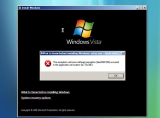computer
1
Using one keyboard for two Macs is possible with the help of software and a few simple steps. By setting up a shared keyboard, you can seamlessly switch ...
0
Windows Vista, the operating system released by Microsoft in 2007, offers an array of features and functions that enhance user experience. To navigate this ...
0
If you're new to Mac computers, learning the basics can be a breeze. Start by familiarizing yourself with the menu bar and dock. Master the multitouch gestures ...
0
A jump drive, also known as a USB flash drive, is a convenient tool for storing and transferring data. To use it, simply plug it into a USB port, wait for your ...